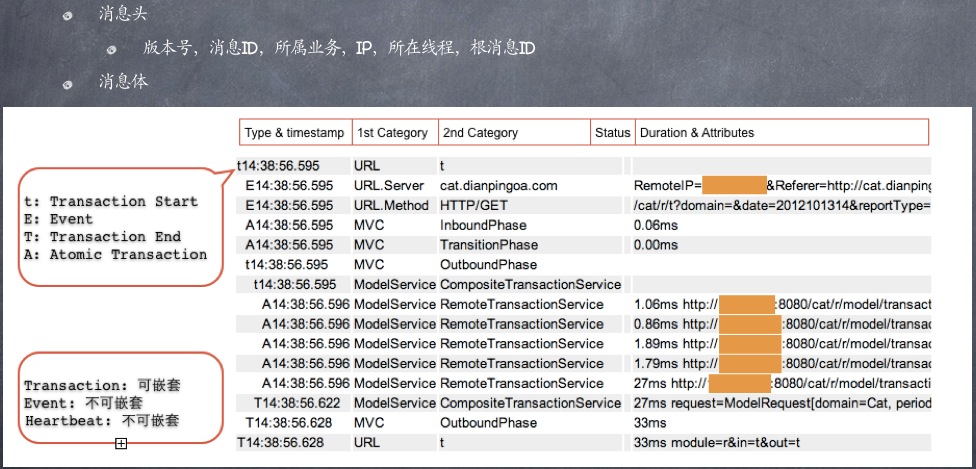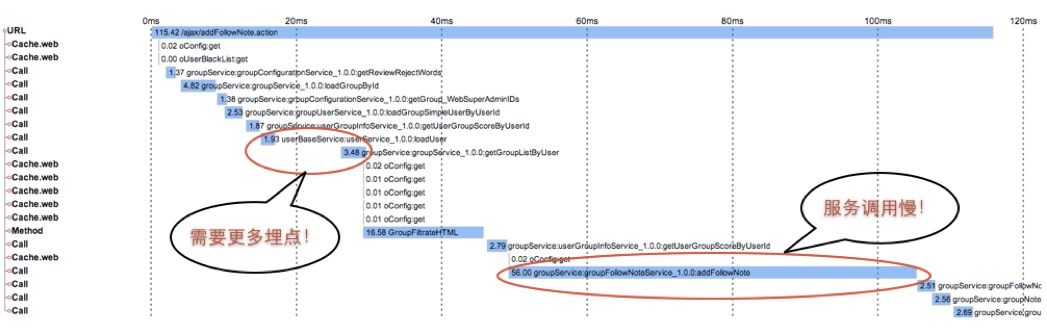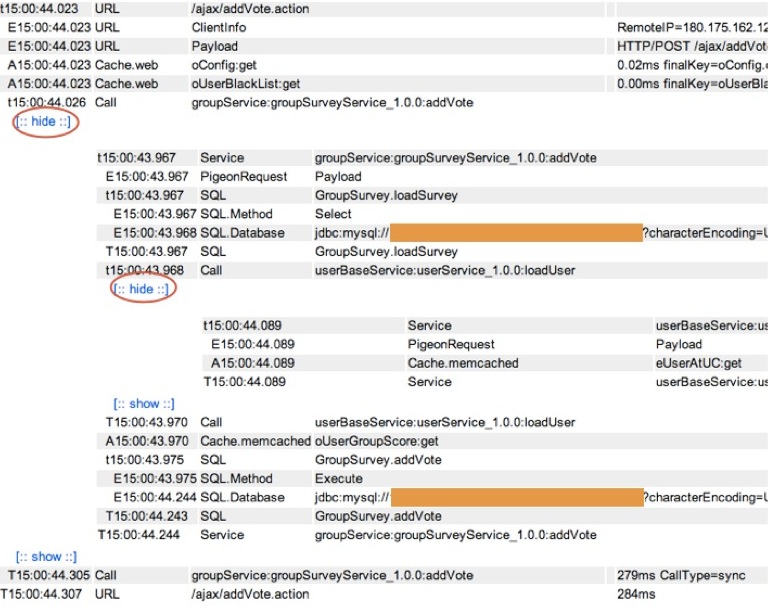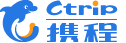|
|
6 年之前 | |
|---|---|---|
| cat-client | 6 年之前 | |
| cat-consumer | 6 年之前 | |
| cat-core | 6 年之前 | |
| cat-hadoop | 6 年之前 | |
| cat-home | 6 年之前 | |
| script | 6 年之前 | |
| 服务端配置(参考) | 6 年之前 | |
| 框架埋点方案集成 | 6 年之前 | |
| .travis.yml | 6 年之前 | |
| LICENSE | 6 年之前 | |
| NOTICE.txt | 6 年之前 | |
| README.md | 6 年之前 | |
| java_formatter.xml | 6 年之前 | |
| pom.xml | 6 年之前 | |
| 美团点评cat剖析.docx | 6 年之前 |
README.md
===
CAT基于Java开发的实时应用监控平台,包括实时应用监控,业务监控。[2013-01-06]
CAT支持的监控消息类型包括:
- Transaction 适合记录跨越系统边界的程序访问行为,比如远程调用,数据库调用,也适合执行时间较长的业务逻辑监控,Transaction用来记录一段代码的执行时间和次数。
- Event 用来记录一件事发生的次数,比如记录系统异常,它和transaction相比缺少了时间的统计,开销比transaction要小。
- Heartbeat 表示程序内定期产生的统计信息, 如CPU%, MEM%, 连接池状态, 系统负载等。
- Metric 用于记录业务指标、指标可能包含对一个指标记录次数、记录平均值、记录总和,业务指标最低统计粒度为1分钟。
消息树
CAT监控系统将每次URL、Service的请求内部执行情况都封装为一个完整的消息树、消息树可能包括Transaction、Event、Heartbeat、Metric和Trace信息。
完整的消息树
可视化消息树
分布式消息树【一台机器调用另外一台机器】
Copyright and license
Copyright 2013 DianPing, Inc.
Licensed under the Apache License, Version 2.0 (the "License"); you may not use this work except in compliance with the License. You may obtain a copy of the License in the LICENSE file, or at:
http://www.apache.org/licenses/LICENSE-2.0
Unless required by applicable law or agreed to in writing, software distributed under the License is distributed on an "AS IS" BASIS, WITHOUT WARRANTIES OR CONDITIONS OF ANY KIND, either express or implied. See the License for the specific language governing permissions and limitations under the License.
CAT接入公司
更多接入公司,欢迎在https://github.com/dianping/cat/issues/753登记
===
Quick Start
CAT安装环境
- Linux 2.6以及之上(2.6内核才可以支持epoll),线上服务端部署请使用Linux环境,Mac以及Windows环境可以作为开发环境,美团点评内部CentOS 6.5
- Java 6,7,8,服务端推荐是用jdk7的版本,客户端jdk6、7、8都支持
- Maven 3.3.3
- MySQL 5.6,5.7,更高版本MySQL都不建议使用,不清楚兼容性
- J2EE容器建议使用tomcat,建议版本7.0.70,高版本tomcat默认了get字符串限制,需要修改一些配置才可以生效,不然提交配置可能失败。
- Hadoop环境可选,一般建议规模较小的公司直接使用磁盘模式,可以申请CAT服务端,500GB磁盘或者更大磁盘,这个磁盘挂载在/data/目录上
安装CAT集群大致步骤
- 初始化Mysql数据库,一套CAT集群部署一个数据库,初始化脚本在script下的Cat.sql
- 准备三台CAT服务器,IP比如为10.1.1.1,10.1.1.2,10.1.1.3,下面的例子会以这个IP为例子
- 初始化/data/目录,配置几个配置文件/data/appdatas/cat/*.xml 几个配置文件,具体下面有详细说明
- 打包cat.war 放入tomcat容器
- 修改一个路由配置,重启tomcat
1、tomcat启动参数调整,修改 catalina.sh文件【服务端】
需要每台CAT集群10.1.1.1,10.1.1.2,10.1.1.3都进行部署
建议使用cms gc策略
建议cat的使用堆大小至少10G以上,开发环境启动2G堆启动即可
CATALINA_OPTS="$CATALINA_OPTS -server -Djava.awt.headless=true -Xms25G -Xmx25G -XX:PermSize=256m -XX:MaxPermSize=256m -XX:NewSize=10144m -XX:MaxNewSize=10144m -XX:SurvivorRatio=10 -XX:+UseParNewGC -XX:ParallelGCThreads=4 -XX:MaxTenuringThreshold=13 -XX:+UseConcMarkSweepGC -XX:+DisableExplicitGC -XX:+UseCMSInitiatingOccupancyOnly -XX:+ScavengeBeforeFullGC -XX:+UseCMSCompactAtFullCollection -XX:+CMSParallelRemarkEnabled -XX:CMSFullGCsBeforeCompaction=9 -XX:CMSInitiatingOccupancyFraction=60 -XX:+CMSClassUnloadingEnabled -XX:SoftRefLRUPolicyMSPerMB=0 -XX:-ReduceInitialCardMarks -XX:+CMSPermGenSweepingEnabled -XX:CMSInitiatingPermOccupancyFraction=70 -XX:+ExplicitGCInvokesConcurrent -Djava.nio.channels.spi.SelectorProvider=sun.nio.ch.EPollSelectorProvider -Djava.util.logging.manager=org.apache.juli.ClassLoaderLogManager -Djava.util.logging.config.file="%CATALINA_HOME%\conf\logging.properties" -XX:+PrintGCDetails -XX:+PrintGCTimeStamps -XX:+PrintGCApplicationConcurrentTime -XX:+PrintHeapAtGC -Xloggc:/data/applogs/heap_trace.txt -XX:-HeapDumpOnOutOfMemoryError -XX:HeapDumpPath=/data/applogs/HeapDumpOnOutOfMemoryError -Djava.util.Arrays.useLegacyMergeSort=true"
修改中文乱码 tomcat conf 目录下 server.xml
<Connector port="8080" protocol="HTTP/1.1"
URIEncoding="utf-8" connectionTimeout="20000"
redirectPort="8443" /> 增加 URIEncoding="utf-8"
2、程序对于/data/目录具体读写权限【包括客户端&服务端】
- 注意无论是CAT客户端和服务端都要求/data/目录能进行读写操作,如果/data/目录不能写,建议使用linux的软链接链接到一个固定可写的目录,软链接的基本命令请自行搜索google
- 此目录会存一些CAT必要的配置文件,运行时候的缓存文件,建议不要修改,如果想改,请自行研究好源码里面的东西,在酌情修改,此目录不支持进行配置化
- mkdir /data
chmod 777 /data/ -R
如果是Windows开发环境则是对程序运行盘下的/data/appdatas/cat和/data/applogs/cat有读写权限,如果cat服务运行在e盘的tomcat中,则需要对e:/data/appdatas/cat和e:/data/applogs/cat有读写权限
如果windows实在不知道哪个盘,就所有盘都建好,最后看哪个盘多文件,就知道哪个了
3、配置/data/appdatas/cat/client.xml【包括客户端&服务端】
- 此配置文件的作用是所有的客户端都需要一个地址指向CAT的服务端,比如CAT服务端有三个IP,10.1.1.1,10.1.1.2,10.1.1.3,2280是默认的CAT服务端接受数据的端口,不允许修改,http-port是Tomcat启动的端口,默认是8080,建议使用默认端口。
- 此文件可以通过运维统一进行部署和维护,比如使用puppert等运维工具。
- 不同环境这份文件不一样,比如区分prod环境以及test环境,在美团点评内部一共是2套环境的CAT,一份是生产环境,一份是测试环境
<?xml version="1.0" encoding="utf-8"?>
<config mode="client">
<servers>
<server ip="10.1.1.1" port="2280" http-port="8080"/>
<server ip="10.1.1.2" port="2280" http-port="8080"/>
<server ip="10.1.1.3" port="2280" http-port="8080"/>
</servers>
</config>
4、安装CAT的数据库
- 数据库的脚本文件 script/Cat.sql
- MySQL的一个系统参数:max_allowed_packet,其默认值为1048576(1M),修改为1000M,修改完需要重启mysql
- 注意:一套独立的CAT集群只需要一个数据库(之前碰到过个别同学在每台cat的服务端节点都安装了一个数据库)
5、配置/data/appdatas/cat/datasources.xml【服务端配置】
需要每台CAT集群10.1.1.1,10.1.1.2,10.1.1.3都进行部署
注意:此xml仅仅为模板,请根据自己实际的情况替换jdbc.url,jdbc.user,jdbc.password的实际值。 app数据库和cat数据配置为一样,app库不起作用,为了运行时候代码不报错。
<?xml version="1.0" encoding="utf-8"?>
<data-sources>
<data-source id="cat">
<maximum-pool-size>3</maximum-pool-size>
<connection-timeout>1s</connection-timeout>
<idle-timeout>10m</idle-timeout>
<statement-cache-size>1000</statement-cache-size>
<properties>
<driver>com.mysql.jdbc.Driver</driver>
<url><![CDATA[${jdbc.url}]]></url>
<user>${jdbc.user}</user>
<password>${jdbc.password}</password>
<connectionProperties><![CDATA[useUnicode=true&characterEncoding=UTF-8&autoReconnect=true&socketTimeout=120000]]></connectionProperties>
</properties>
</data-source>
<data-source id="app">
<maximum-pool-size>3</maximum-pool-size>
<connection-timeout>1s</connection-timeout>
<idle-timeout>10m</idle-timeout>
<statement-cache-size>1000</statement-cache-size>
<properties>
<driver>com.mysql.jdbc.Driver</driver>
<url><![CDATA[${jdbc.url}]]></url>
<user>${jdbc.user}</user>
<password>${jdbc.password}</password>
<connectionProperties><![CDATA[useUnicode=true&characterEncoding=UTF-8&autoReconnect=true&socketTimeout=120000]]></connectionProperties>
</properties>
</data-source>
</data-sources>
6、配置/data/appdatas/cat/server.xml【服务端】
需要每台CAT集群10.1.1.1,10.1.1.2,10.1.1.3都进行部署
CAT节点一共有四个职责
- 控制台 - 提供给业务人员进行数据查看【默认所有的cat节点都可以作为控制台,不可配置】
- 消费机 - 实时接收业务数据,实时处理,提供实时分析报表【默认所有的cat节点都可以作为消费机,不可配置】
- 告警端 - 启动告警线程,进行规则匹配,发送告警(目前仅支持单点部署)【可以配置】
- 任务机 - 做一些离线的任务,合并天、周、月等报表 【可以配置】
线上做多集群部署,比如说10.1.1.1,10.1.1.2,10.1.1.3这三台机器
- 建议选取一台10.1.1.1 负责角色有控制台、告警端、任务机,建议配置域名访问CAT,就配置一台机器10.1.1.1一台机器挂在域名下面
- 10.1.1.2,10.1.1.3 负责消费机处理,这样能做到有效隔离,任务机、告警等问题不影响实时数据处理
默认script下的server.xml为
<?xml version="1.0" encoding="utf-8"?>
<config local-mode="false" hdfs-machine="false" job-machine="true" alert-machine="false">
<storage local-base-dir="/data/appdatas/cat/bucket/" max-hdfs-storage-time="15" local-report-storage-time="7" local-logivew-storage-time="7">
<hdfs id="logview" max-size="128M" server-uri="hdfs://10.1.77.86/user/cat" base-dir="logview"/>
<hdfs id="dump" max-size="128M" server-uri="hdfs://10.1.77.86/user/cat" base-dir="dump"/>
<hdfs id="remote" max-size="128M" server-uri="hdfs://10.1.77.86/user/cat" base-dir="remote"/>
</storage>
<console default-domain="Cat" show-cat-domain="true">
<remote-servers>127.0.0.1:8080</remote-servers>
</console>
</config>
配置说明:
- local-mode : 建议在开发环境以及生产环境时,都设置为false
- hdfs-machine : 定义是否启用HDFS存储方式,默认为 false
- job-machine : 定义当前服务是否为报告工作机(开启生成汇总报告和统计报告的任务,只需要一台服务机开启此功能),默认为 false
- alert-machine : 定义当前服务是否为报警机(开启各类报警监听,只需要一台服务机开启此功能),默认为 false;
- storage : 定义数据存储配置信息
- local-report-storage-time : 定义本地报告文件存放时长,单位为(天)
- local-logivew-storage-time : 定义本地日志文件存放时长,单位为(天)
- local-base-dir : 定义本地数据存储目录,建议直接使用/data/appdatas/cat/bucket目录
- hdfs : 定义HDFS配置信息
- server-uri : 定义HDFS服务地址
- console : 定义服务控制台信息
- remote-servers : 定义HTTP服务列表,(远程监听端同步更新服务端信息即取此值)
- ldap : 定义LDAP配置信息(这个可以忽略)
- ldapUrl : 定义LDAP服务地址(这个可以忽略)
按照如上的说明,10.1.1.1 机器/data/appdatas/cat/serverm.xml配置,注意hdfs配置就随便下了一个,请忽略
<?xml version="1.0" encoding="utf-8"?>
<config local-mode="false" hdfs-machine="false" job-machine="true" alert-machine="true">
<storage local-base-dir="/data/appdatas/cat/bucket/" max-hdfs-storage-time="15" local-report-storage-time="7" local-logivew-storage-time="7">
<hdfs id="logview" max-size="128M" server-uri="hdfs://10.1.77.86/user/cat" base-dir="logview"/>
<hdfs id="dump" max-size="128M" server-uri="hdfs://10.1.77.86/user/cat" base-dir="dump"/>
<hdfs id="remote" max-size="128M" server-uri="hdfs://10.1.77.86/user/cat" base-dir="remote"/>
</storage>
<console default-domain="Cat" show-cat-domain="true">
<remote-servers>10.1.1.1:8080,10.1.1.2:8080,10.1.1.3:8080</remote-servers>
</console>
</config>
10.1.1.2,10.1.1.3 机器/data/appdatas/cat/serverm.xml配置如下,仅仅job-machine&alert-machine修改为false
<?xml version="1.0" encoding="utf-8"?>
<config local-mode="false" hdfs-machine="false" job-machine="false" alert-machine="false">
<storage local-base-dir="/data/appdatas/cat/bucket/" max-hdfs-storage-time="15" local-report-storage-time="7" local-logivew-storage-time="7">
<hdfs id="logview" max-size="128M" server-uri="hdfs://10.1.77.86/user/cat" base-dir="logview"/>
<hdfs id="dump" max-size="128M" server-uri="hdfs://10.1.77.86/user/cat" base-dir="dump"/>
<hdfs id="remote" max-size="128M" server-uri="hdfs://10.1.77.86/user/cat" base-dir="remote"/>
</storage>
<console default-domain="Cat" show-cat-domain="true">
<remote-servers>10.1.1.1:8080,10.1.1.2:8080,10.1.1.3:8080</remote-servers>
</console>
</config>
6、war打包
- 在cat的源码目录,执行mvn clean install -DskipTests
- 如果发现cat的war打包不通过,CAT所需要依赖jar都部署在 http://unidal.org/nexus/
- 可以配置这个公有云的仓库地址到本地的settings路径,理论上不需要配置即可,可以参考cat的pom.xml配置
- 如果自行打包仍然问题,请使用下面链接进行下载 http://unidal.org/nexus/service/local/repositories/releases/content/com/dianping/cat/cat-home/2.0.0/cat-home-2.0.0.war
- 官方的cat的master版本,重命名为cat.war进行部署,注意此war是用jdk8,服务端请使用jdk8版本
- 如下是个人本机电脑的测试,下载的jar来自于repo1.maven.org 以及 unidal.org
Downloading: http://repo1.maven.org/maven2/org/codehaus/plexus/plexus-utils/3.0.24/plexus-utils-3.0.24.jar
Downloaded: http://repo1.maven.org/maven2/org/apache/commons/commons-email/1.1/commons-email-1.1.jar (30 KB at 9.8 KB/sec)
Downloaded: http://repo1.maven.org/maven2/javax/servlet/jstl/1.2/jstl-1.2.jar (405 KB at 107.7 KB/sec)
Downloaded: http://repo1.maven.org/maven2/com/google/code/javaparser/javaparser/1.0.8/javaparser-1.0.8.jar (235 KB at 55.4 KB/sec)
Downloaded: http://repo1.maven.org/maven2/org/codehaus/plexus/plexus-utils/3.0.24/plexus-utils-3.0.24.jar (242 KB at 46.9 KB/sec)
Downloaded: http://repo1.maven.org/maven2/org/freemarker/freemarker/2.3.9/freemarker-2.3.9.jar (789 KB at 113.3 KB/sec)
Downloading: http://unidal.org/nexus/content/repositories/releases/org/unidal/webres/WebResServer/1.2.1/WebResServer-1.2.1.jar
Downloading: http://unidal.org/nexus/content/repositories/releases/org/unidal/webres/WebResTagLibrary/1.2.1/WebResTagLibrary-1.2.1.jar
Downloading: http://unidal.org/nexus/content/repositories/releases/org/unidal/webres/WebResTag/1.2.1/WebResTag-1.2.1.jar
Downloading: http://unidal.org/nexus/content/repositories/releases/org/unidal/webres/WebResRuntime/1.2.1/WebResRuntime-1.2.1.jar
Downloading: http://unidal.org/nexus/content/repositories/releases/org/unidal/webres/WebResApi/1.2.1/WebResApi-1.2.1.jar
Downloaded: http://unidal.org/nexus/content/repositories/releases/org/unidal/webres/WebResApi/1.2.1/WebResApi-1.2.1.jar (21 KB at 82.7 KB/sec)
Downloading: http://unidal.org/nexus/content/repositories/releases/org/unidal/webres/WebResBase/1.2.1/WebResBase-1.2.1.jar
```
[INFO] parent ............................................. SUCCESS [ 40.478 s]
[INFO] cat-client ......................................... SUCCESS [03:47 min]
[INFO] cat-core ........................................... SUCCESS [ 31.740 s]
[INFO] cat-hadoop ......................................... SUCCESS [02:50 min]
[INFO] cat-consumer ....................................... SUCCESS [ 3.197 s]
[INFO] cat-home ........................................... SUCCESS [ 58.964 s]
[INFO] ------------------------------------------------------------------------
[INFO] BUILD SUCCESS
```
7、war部署
- 将cat.war部署到10.1.1.1的tomcat的webapps下,启动tomcat,注意webapps下只允许放一个war,仅仅为cat.war
- 如果发现重启报错,里面有NPE等特殊情况,可以检查当前java进程,ps aux | grep java,可能存在之前的tomcat的进程没有关闭,又新启动了一个,导致出问题,建议kill -9 干掉所有的java进程
- 打开控制台的URL,http://10.1.1.1:8080/cat/s/config?op=routerConfigUpdate
- 注意10.1.1.1这个IP需要替换为自己实际的IP链接,修改路由配置只能修改一次即可
- 修改路由配置为如下,当为如下配置时,10.1.1.1 正常不起消费数据的作用,仅当10.1.1.2以及10.1.1.3都挂掉才会进行实时流量消费
<?xml version="1.0" encoding="utf-8"?>
<router-config backup-server="10.1.1.1" backup-server-port="2280">
<default-server id="10.1.1.2" weight="1.0" port="2280" enable="true"/>
<default-server id="10.1.1.3" weight="1.0" port="2280" enable="true"/>
</router-config>
- 重启10.1.1.1的机器的tomcat
- 将cat.war部署到10.1.1.2,10.1.1.3这两台机器中,启动tomcat
- cat集群部署完毕,如果有问题,欢迎在微信群咨询,如果文档有误差,欢迎指正以及提交pullrequest
8、重启保证数据不丢
- 请在tomcat重启之前调用当前tomcat的存储数据的链接 http://${ip}:8080/cat/r/home?op=checkpoint,重启之后数据会恢复。【注意重启时间在每小时的整点10-55分钟之间】
- 线上部署时候,建议把此链接调用存放于tomcat的stop脚本中,这样不需要每次手工调用
========================================================================
9、开发环境CAT的部署
- 请按照如上部署/data/环境目录,数据库配置client.xml ,datasources.xml,server.xml这三个配置文件,注意server.xml里面的节点角色,job-machine&alert-machine都可以配置为true
- 在cat目录中执行 mvn eclipse:eclipse,此步骤会生成一些代码文件,直接导入到工程会发现找不到类
- 将源码以普通项目到入eclipse中,注意不要以maven项目导入工程
- 运行com.dianping.cat.TestServer 这个类,即可启动cat服务器
- 这里和集群版本唯一区别就是服务端部署单节点,client.xml server.xml以及路由地址配置为单台即可
10.客户端的集成
- 参考 http://unidal.org/cat/r/home?op=view&docName=integration
- 一些埋点的DEMO可以参考cat-home下的testcase,TestSendMessage.java,注意所有埋点cat不支持中文,cat后端存储会过滤掉所有的中文,请使用英文以及简单的符号比如. 来做埋点
- 一些默认框架埋点的可以参考,cat目录下框架埋点方案集成的文件夹
- jar包的集成如下方案
- 将cat的客户端以及client的依赖包部署到公司私有仓库,检查cat的依赖包可以使用mvn dependency:tree命令
- 如果公司没有私有仓库,可以请使用cat提供的公有云仓库,http://unidal.org/nexus/
- 项目的pom可以配置参考cat资源文件的pom.xml文件
<repositories>
<repository>
<id>central</id>
<name>Maven2 Central Repository</name>
<layout>default</layout>
<url>http://repo1.maven.org/maven2</url>
</repository>
<repository>
<id>unidal.releases</id>
<url>http://unidal.org/nexus/content/repositories/releases/</url>
</repository>
</repositories>
<pluginRepositories>
<pluginRepository>
<id>central</id>
<url>http://repo1.maven.org/maven2</url>
</pluginRepository>
<pluginRepository>
<id>unidal.releases</id>
<url>http://unidal.org/nexus/content/repositories/releases/</url>
</pluginRepository>
</pluginRepositories>